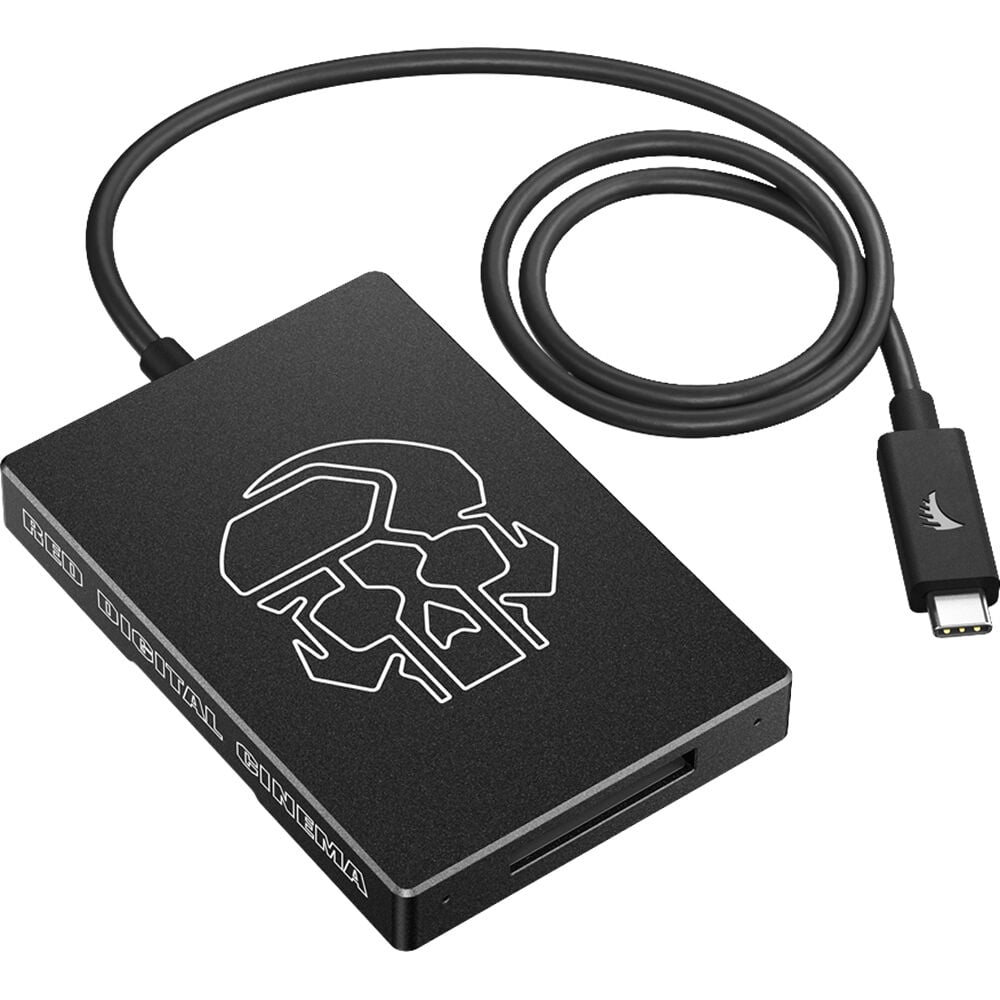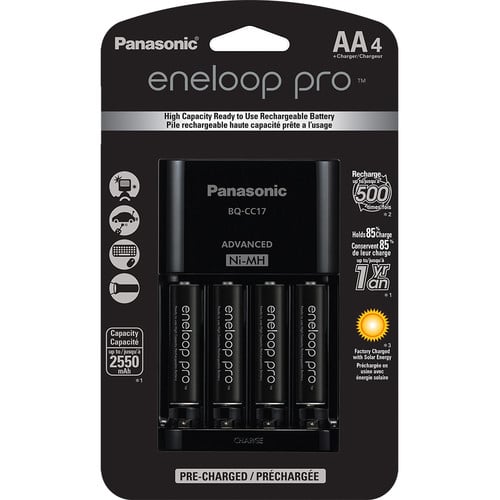SHIPMENTS AND RETURNS
YOUR PACK SHIPMENT
Packages are generally dispatched within 3 working days after receipt of payment and are shipped via Courrier.
If you prefer delivery by UPS Extra with required signature, an additional cost will be applied, so please contact us before choosing this method. Whichever shipment choice you make, we will provide you with a link to track your package online.
Shipping fees free for orders above 300 AED within UAE , for international shipping please contact us before placing your order
RETURN POLICY
FOR ONLINE PURCHASES ONLY
NOTE: - THIS POLICY IS ONLY APPLICABLE FOR ONLINE ORDERS AND DOES NOT APPLY IN DIGI TECH Office
• Articles are accepted for return in case of any manufacturing defect if returned in an unused condition within 10 days from the date of delivery.
• You may return any article subject to our acceptance on the condition that it was not worn, damaged, resized, engraved or altered.
• On receipt of the product, our quality assurance department will review the condition and make a declaration of acceptance or non acceptance.
• On the basis of the declaration, we will inform you the status within 7 working days of receiving the product.
• On acceptance for product return, we will process your request for the refund within 7 working days.
• Refunds on the purchases made with the credit card will only be credited to the same card. Please allow one month billing cycle in order for your credit card to appear.
• International Shipping charges (for all items shipped outside UAE) will be deducted for all returns based on the applicable shipping charges.
EXCLUSIONS
Items bought through Promotional offers are not eligible for return.
HOW TO PROCEED WITH YOUR RETURN
Call our Customer Service Department on +9714 259 5447 or send a mail to
[email protected]
[email protected]
Include all original packaging and collateral material.
Please provide at least the following information in your return request package.
• Online Order Number
• Reason for Return
• Your contact details
INSURE YOUR PACKAGE
Be sure to ship your item fully insured, and request a return receipt for confirmation that your shipment has reached its destination.
Return shipment charges will be bear by the sender and DIGI TECH will not be responsible for lost or damaged shipment
Please note that returns without any of the above information, uninsured or improperly packaged may not be accepted.
ALL RETURN PACKAGES TO BE MAILED TO:
Attention: Digi Tech Trading LLC.
NO. 504, 5TH FLOOR, City Avenue Building
Deira Port Saied
Dubai, UAE
PO Box 22524 Dubai, UAE
Tel: +9714 259-5447
Following the above mentioned instructions will enable us to process your return effectively.
If you have any questions about our return procedures, please contact us or call +9714 259 5447. Please note that return shipment charges would have to be borne by the sender.