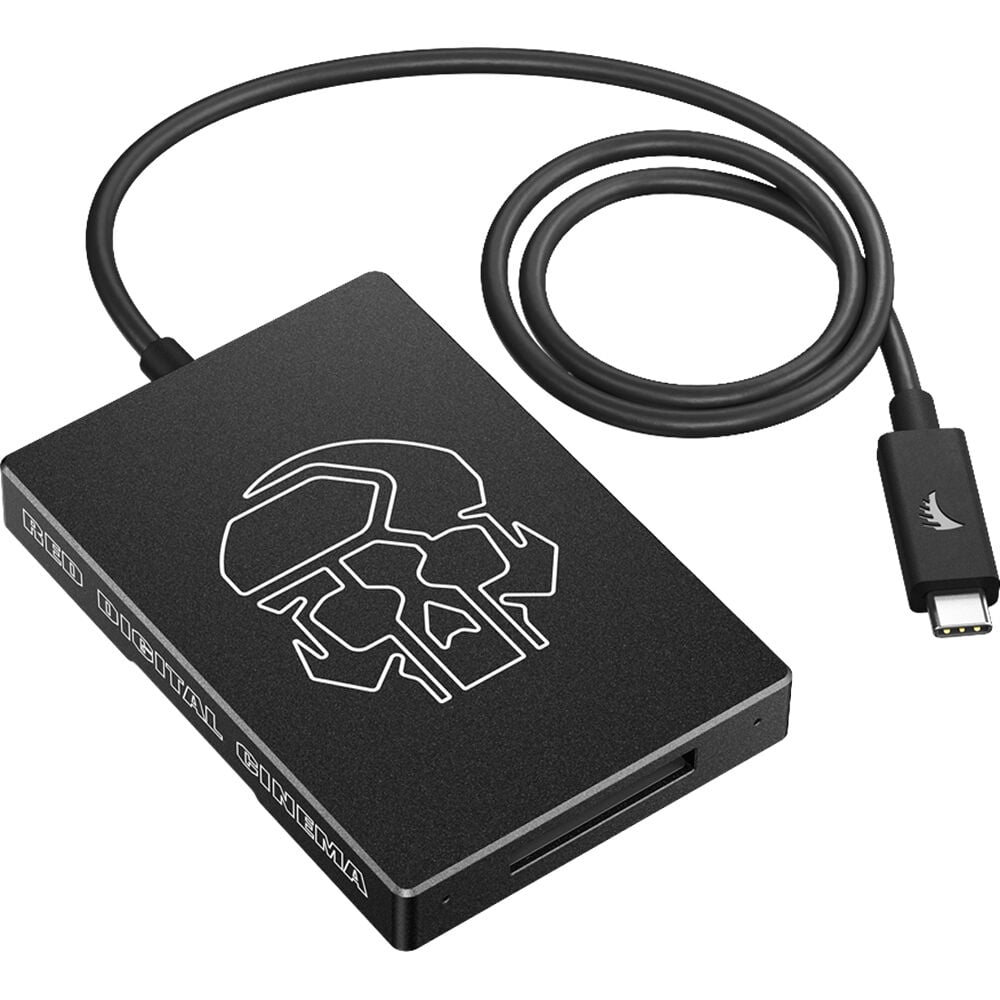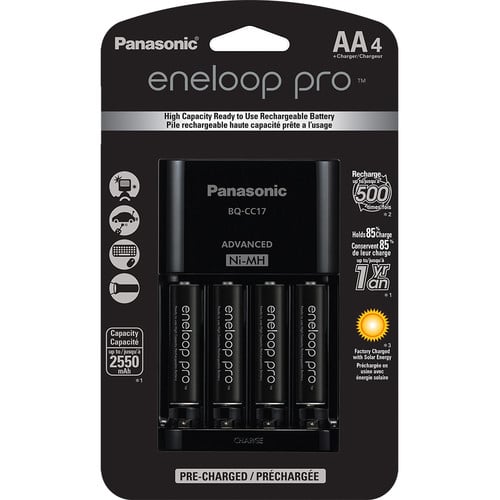Blackmagic Design Announces New Products at NAB Show 2023

Blackmagic Design Announces New Product Lineup at NAB Show
Blackmagic Design, a leading manufacturer of professional video and film equipment, has announced an exciting lineup of new products at this year's NAB Show. From live production switchers to digital film cameras, the company's latest offerings are designed to meet the evolving needs of video professionals.
ATEM Television Studio 4K8
One of the highlights of Blackmagic Design's new product lineup is the ATEM Television Studio 4K8. This live production switcher combines all the great broadcast features of the ATEM Television Studio HD with additional support for Ultra HD standards up to 2160p60. With 8 standards-converted 12G-SDI inputs, 10 x 12G-SDI aux outputs for external recorders, a 4 port 10G Ethernet switch, and a joystick for precise DVE control, the ATEM Television Studio 4K8 is an ideal solution for live streaming, talkback, and optional internal network storage.
ATEM 4 M/E Constellation 4K
Another exciting addition to the Blackmagic Design product lineup is the ATEM 4 M/E Constellation 4K. This Ultra HD model of the ATEM Constellation family features 40 x 12G-SDI standards converted inputs with support for standards up to Ultra HD 2160p60. It also boasts 24 x 12G-SDI aux outputs, 16 upstream ATEM advanced chroma keyers, 4 downstream keyers, 4 Ultra HD media players, 2 SuperSource processors, and more. With the same powerful features as the ATEM 4 M/E Constellation HD, this new 4K model is designed to meet the demands of high-end live production environments.
DaVinci Resolve 18.5
In addition to the live production switchers, Blackmagic Design has also released a massive update to its popular DaVinci Resolve editing software. DaVinci Resolve 18.5 includes new AI tools and over 150 new features, including major additions to the cut page editing toolset, new Resolve FX, enhanced Fusion tools including USD support, and powerful new Fairlight audio mix automation. With features such as auto speech-to-text caption generation and VFX collaboration using Universal Scene Descriptor files, DaVinci Resolve 18.5 is an ideal solution for video professionals seeking a comprehensive editing and post-production suite.
Fusion Studio 18.5 Public Beta
Blackmagic Design has also released a public beta of Fusion Studio 18.5, which adds support for Universal Scene Descriptor files for easier collaboration between VFX artists. USD data such as geometry, lighting, cameras, materials, and animation can be imported, and Fusion's new USD tools allow for manipulation, re-lighting, and rendering using Hydra-based renderers such as Storm. Additionally, the new multi-merge tool makes it easier to create composites by merging clips, stills, or graphics using layers, with each layer having its own controls.
DeckLink IP and Blackmagic 2110 IP Converter 3x3G
For those in need of PCIe cards that capture and playback 10-bit uncompressed, broadcast quality video directly into 2110 IP based broadcast systems, Blackmagic Design has introduced the DeckLink IP family of products. These cards support multiple video channels
Blackmagic URSA Mini Pro 12K OLPF
Blackmagic has introduced a new model of its advanced digital film camera, the Blackmagic URSA Mini Pro 12K OLPF. This new model features a high-performance optical low pass filter (OLPF) added to the 12K Super 35 image sensor, which reduces artifacts like moire and aliasing while preserving the color and critical image detail that the URSA Mini Pro 12K is known for.
Blackmagic Camera 8.1 frimware
Blackmagic has released version 8.1 firmware for its camera lineup, which now includes a vertical aspect ratio feature for the Blackmagic Pocket Cinema Camera. This new feature makes it easy to create content for platforms such as TikTok and YouTube Shorts by simply rotating the camera to shoot in vertical aspect ratios like 9:16 and 4:5.
The camera's on-screen heads-up display (HUD) will rotate along with the camera, making it easy to view critical information like frame rate, shutter angle, and frame guides even when the camera is turned upside down. The frame guides can also be switched on to ensure important details stay in shot for different aspect ratios.
Importing files into DaVinci Resolve will automatically tag clips as vertical, ensuring they appear correctly in your timeline. Once your project is complete, you can easily upload it to your channel with direct exporting to TikTok and YouTube.